需求
今天发现华硕灵耀 X 纵横已经降价到 6999 元。所以,应该给它装上 Debian 了。
准备
-
Debian ISO:稣选择的是 netinst。
解决
-
需要准备一个 U 盘,用 Rufus 做一个 UEFI 格式的启动盘。
-
如果有 USB 有线网卡,插上去,联网安装更省事,如果没有那就断网安装一个最小系统,然后去借一个 USB 有线或者无线网卡……
-
需要 non-free 驱动,先选择不安装,后面再装。
-
选择中国的镜像服务器,南方选中科大,北方选择阿里云或者清华大学。
-
tasksel 阶段,不要安装桌面环境,先安装最小的系统。
-
安装完,重启。
-
登录系统,编辑
/etc/apt/sources.list,加 non-free 和配置 debian-security:
1 | deb https://mirrors.ustc.edu.cn/debian/ bullseye main contrib non-free |
这步很重要,如果不改 debian-security,那么接下来在国内网络环境下,可能会很慢……
- 安装 non-free 驱动,主要是无线网卡和声卡:
1 | sudo apt install firmware-iwlwifi firmware-sof-signed |
装完无线网卡驱动后,网卡名字是 wlo1,配置见 https://wiki.debian.org/WiFi/HowToUse。
-
用
tasksel安装桌面,稣选择 KDE Plasma。 -
【可选】开远程桌面:
1 | sudo apt install xrdp |
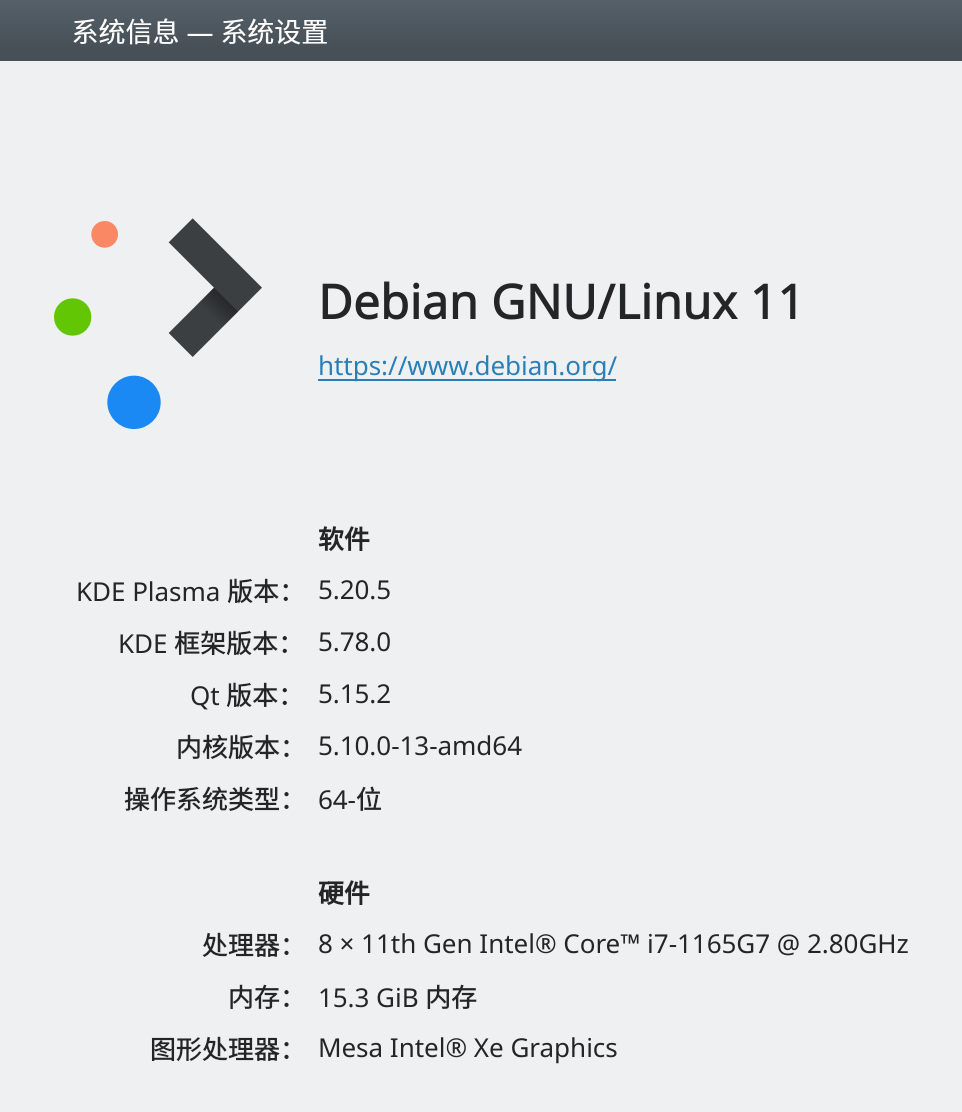
 如果您使用微信,也可以关注公众号 UMU618,在公众号文章里评论。
如果您使用微信,也可以关注公众号 UMU618,在公众号文章里评论。