需求
有个刷了 Armbian 的玩客云想当文件共享服务器。
问题
某些版本的 Armbian 内核不支持 nfsd,刚好稣就刷到!如果按照 debian 服务器玩法——安装 kernel 版服务端,是无法正常工作的:
1 | apt install nfs-common nfs-kernel-server |
启动时会提示:
1 | mount: /proc/fs/nfsd: unknown filesystem type 'nfsd'. |
解决
服务端
使用用户态的 nfs-ganesha。
1 | apt install nfs-ganesha nfs-ganesha-vfs |
配置文件为 /etc/ganesh/ganesha.conf。nfs-ganesha-vfs 包另带一个 vfs.conf 参考模板。以下配置创建读写共享 /root/share 和只读共享 /opt:
1 | EXPORT_DEFAULTS |
改完重启服务:
1 | systemctl restart nfs-ganesha.service |
客户端
- Debian
1 | sudo apt install nfs-common |
注意:如果提示 mount.nfs: No such device,说明内核没有 NFS 模块,洗洗睡了,换 Windows 10 吧!
- Windows 10
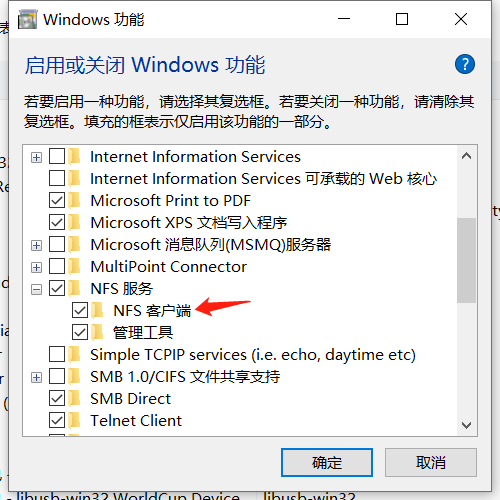
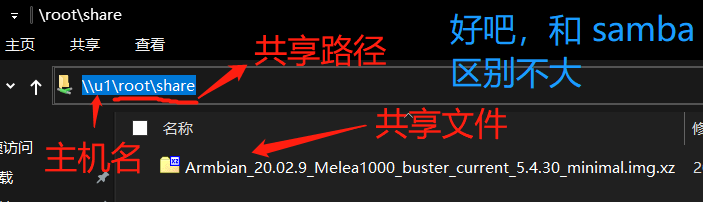
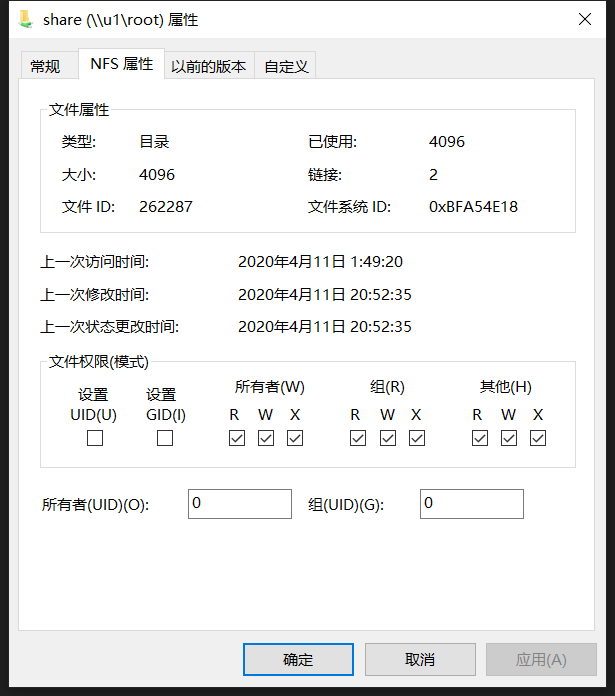
注意:Windows 10 目前只有 NFS v3 客户端。服务端如果只开 v4 协议,则 Windows 10 将无法访问。
参考
https://github.com/nfs-ganesha/nfs-ganesha/blob/next/src/config_samples/config.txt
https://github.com/nfs-ganesha/nfs-ganesha/blob/next/src/config_samples/export.txt
 如果您使用微信,也可以关注公众号 UMU618,在公众号文章里评论。
如果您使用微信,也可以关注公众号 UMU618,在公众号文章里评论。