《#诗盗#·ED割葛》:韭菜三跌,小命倒贴。血压高低摇曳,楼顶地板何亲切?笑囊中羞涩,买买皆戒,精神分裂,早泄!
注解
改编自霹雳角色西窗月诗号:
琴心三叠,赵书半帖。
沧流清浊无涉,山鹭一纵何清越。
笑西窗有月,廊下有人,庭前有雪,谁绝。
《#诗盗#·ED割葛》:韭菜三跌,小命倒贴。血压高低摇曳,楼顶地板何亲切?笑囊中羞涩,买买皆戒,精神分裂,早泄!
改编自霹雳角色西窗月诗号:
琴心三叠,赵书半帖。
沧流清浊无涉,山鹭一纵何清越。
笑西窗有月,廊下有人,庭前有雪,谁绝。
“ 资本家不可能一直骗稣,因为所有的欺骗都有八哥。——稣•宙督公”
很多骗人去理财的自媒体都喜欢用这样一个引子:你知道一张纸对折 100 次有多厚吗?然后引出世界第八大奇迹——复利。
现实是一张普通的纸能对折 8 次就很困难了。世界记录也才对折 13 次。
边际效用递减是指在一定时期内,在其他商品或服务消费量不变的条件下,随着消费者不断增加某种商品或服务的消费量,消费者从每增加一单位该商品或服务的消费中所获得的效用增加量是逐渐递减的。
举例:一开始赚一千块,能获得一份快乐,随时时间推移,后来赚一千块,获得的快乐不到一份,而且越来越少。反过来说,要获得同样的快乐,需要赚的钱越来越多,即越来越难通过赚钱得到快乐。就像纸越来越难折。
努力,显然也是符合边际效用递减规律的。所以说即时放弃努力,才能明白,不努力是多么舒服和正确。
吾生也有涯,而知也无涯,以有涯随无涯,殆已。——庄子·《养生主》
偶尔看到有人抱怨现在的男人越来越娘,女人却越来越汉子。最近认真研究现在的男星,确实都是粉粉嫩嫩的,甚至有不男不女的迹象。
稣并不想批判他们,而且要夸他们!毕竟稣是看了二十几年《人与自然》的人,并非浪得虚名!稣老早就悟出这几个道理:1 、雄性比雌性漂亮很多的物种,雄性都是渣男。2 、雄性比雌性强壮很多的物种,雄性都是舔狗,常死于求偶竞争。3 、雌雄基本是一个样的物种,则对婚姻相对忠诚。
男女中性化,有利社会安定!
有人问:稣这么能扯为什么不写个小黄文?
这不就写了吗!本文的主人公正是禁用小说里的黄衫女子的爸妈——杨锅和郭符。
据说不少人讨厌郭符,为什么稣选择扯郭符呢?难道不怕被打?当然怕,选她只是因为她是古天乐版《神雕》剧中最漂亮的而已,比较吸睛,稣呵呵一笑……
稣喜欢的款式虽然不少,比如其它剧里还有刘锦玲版阿朱,更早的翁美玲、陈美琪。但是神雕剧中只有这位符合条件。em,仅代表当时被塑造的审美观。
杨锅成名前其实是很自卑的,他喜欢郭符的方式就是激怒她。他喜欢小隆女是出于理性的选择,其中包含尊重成分比较大,男女之情的部分只是因为小隆女长得算漂亮,而喜欢郭符属于感性,是所谓的男女之情。
于是稣大胆推测,杨锅和郭符在一起时,解锁了更多知识……不对,是姿势。
小隆女死后,杨锅才想明白自己真正爱的是郭符。为什么呢……因为郭符早就看出自己最大的对手就是杨锅的手,小隆女年纪大了,早晚杨锅性生活无法自理。高!
郭符十分聪明的地方还在于自己嫁给那谁后,根本就不生孩子。嗯哼,也许并非是聪明,而是因为她很自恋,但反正就是没生孩子。稣赫赫一笑。
在一起,在一起。
世事如棋,乾坤莫测,笑尽八哥。
很多年前,穷稣是喝过 **、**、** 等牛奶的。当时并非是为了补钙或蛋白质,只是单纯想当早餐,其它东西还要加热啥的太麻烦了。由于稣不吃夜宵,所以偶尔晚上饿了,也就只有牛奶可以应付一下。由于挨踢人都很晚下班,于是没少临睡前喝奶的……
有一次注意到,晚餐如果吃拉面,临睡前再喝牛奶,第二天 100% 拉肚子。为了验证是不是这样,特地吃完拉面,坚决不喝奶,没拉肚子。然后再来验证两次吃拉面再喝牛奶,果然 100% 拉肚子……于是把拉面,拉黑了。
再后来,慢慢发现就算不吃拉面,单独喝 **、**、** 等牌子牛奶也经常拉肚子,于是又把这些牌子的牛奶全部拉黑。各种进口的品牌买来试试,最后停留在一款,起码已经喝了五年没啥问题的。
直到一天,儿子一口气喝了五瓶牛奶,连叫好喝。于是稣抢下最后一瓶,喝完——拉肚子。
拉面和最早那三个国产品牌,其实是无辜的。真相很简单:吃拉面,容易肚子饿,空腹喝牛奶容易拉肚子。刚开始喝牛奶时,住的是公寓,没冰箱,所以一瓶 250ml 的牛奶一次喝完,超标了。后来换洋品牌,只是因为买冰箱了,再因为穷和怕胖,都是喝一半,没到拉肚子的量。
后来特地验证了,只要是含乳糖的,空腹一口气喝一瓶 250ml 的洋牛奶,一样是有概率拉肚子的,一口气喝两瓶是 100% 拉肚子。
经常听到“我买这个房不是投资”、“这是刚需房”,以至于稣也曾经认为自己的第一套房就是消费,不是投资。即使听到“CPI 指标里不包含住房”,也只是觉得是“CPI 的指标真不合理”。
时间会教育认知错误的人!
稣说:“酒精致癌,茅台是致癌物,茅台价值主要是瓶子,不要瓶子大约值一块五。”
会被骂。就算是医学家、生物学家,用实验数据加持得出这个结论,人民群众也是不认同的。除非人民日报这么说。
所以,CPI 指标是精准的,住房确实都不是消费,不管买几套,怎么买,住房都是投资。
正确的生活是一套房子住旧了,卖掉,再买一套更好更新的。
穷稣简直一错再错。
“ 量子邪稣的邪术岂是浪得虚名?”
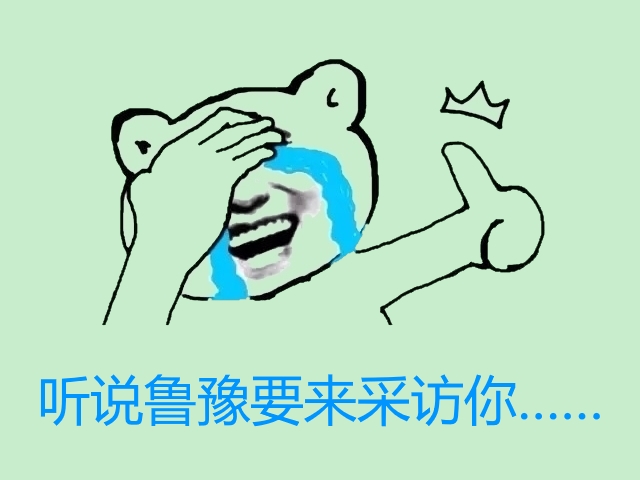
有才、有钱就会膨胀?Nonono,没钱、没才也一样膨胀!因为宇宙在膨胀,所以任何人的一生总有某个阶段要膨胀,如果没有,那不是合格的人,您没有达到天人合一呀!
人心也会越来越远,并非因为新冠,还是因为宇宙在膨胀,空间越来越大,两个人之间如果没有足够的引力,自然会越来越远。
真空能随机地产生少许能量,能量会瞬间产生正反粒子对,然后很快湮灭。人的情绪好比真空,可以创造愉悦和悲伤,最终互相抵消,回归平静。人脑也好比真空,可以凭空出现一些灵感,但如果不尽快记下来,就很快遗忘。有趣的人,只是善于记录灵感,娱乐自己。
平静是最有创造力的时刻,但未必会把灵感记录下来,所以装逼是人类优秀的特性。我们应该不怕装逼,热爱装逼,必要的时候果断装逼,没逼可装时,就让自己平静,提升创造力,再装逼,如此反复。
量子涨落告诉我们,身边总会时不时冒出一些 CP 撒狗粮,但放心,很快就湮灭了。CP 死得快是有道理的,而且因为宇称不守恒,他们不都会一起死哦!
不过好的一面是,我们平静的内心,产生的愉悦和悲伤,最终因为宇称不守恒,可以只留下愉悦。为什么不是只留下悲伤呢?Emm,也是可以的,您开心就好。
“ 太初有无,无有无名。一之所起,有一而未形。”
在宇宙尺度的时间里,由于宇称不守恒,正物质越来越多。所以钱也是越印越多,为了买下新创造出来的正物质、愉悦、灵感,大家也是蛮拼命的!
宇宙的温度是有下限的,就是 0K,-273.15°C,但科学家还没发现温度的上限。时间、长度的微观尺度,都是有下限的。时间是一份一份的,最小的时间单位是普朗克时间,是光在真空里飞过一个普朗克长度所需的时间。逆推一下,最短的长度就是普朗克长度,约等于 1.6 x 10^-35 米。
芝诺悖论之所以不成立,就是因为空间不是连续的,不是无限可分。
逼格有下限,但怎么能有上限呢?请放开自我,尽情提升!Emm,小时候说好赚 1 万块就可以退休的,怎么后来这个数字一直增大……
在宏观世界,微观的法则无用,所以应该放小抓大。
2021 辛丑年《地母经》卜曰:
辛丑牛为首,高低甚可怜。
人民留一半,快活好桑田。
最近看到不少视频、文章都提到这句,解释得十分悲观,“高低甚可怜”是说“底层百姓和高层都各自愁苦”。单搜“人民留一半”,也可以找到不少来自 HK 的言论,把这句理解为:“要发生灾难,死一半人”。
稣表示这个锅《地母经》不背。总所周知,稣来自未来,2021 年怎么样稣最清楚不过了,怎么可能相信这么无稽的说法?所以稣不得不出来开开玩笑,啊不,是澄清事实。稣精通撕书捂精,这小小的卜卦明显难不倒。
它的原始含义是:牛劳苦功高,不管长得高还是矮都很可怜,就算再饥荒人们也不能吃光它,要留一半的牛,好用来干农活。
中国人是不怎么吃牛的,大部分牛是用来生产的,怎么舍得吃?即使是今天,还有不少人存在因为信仰不能吃牛的忌口。
放到如今,意思是:2021 年以牛为主,走高走低都令人喜欢。人民把赚的钱留一半,就可以很快活。
这提示的,其实是资产要留一半,不要都扔到美股去,以防破产。炒股赚钱等要留一半,以防股灾来袭。
《辛丑条约》是中国近代史上赔款数目最庞大、主权丧失最严重、精神屈辱最深沉,从而给中国人民带来空前灾难的不平等条约。
两甲子过去了,中国已经很强大。稣的偶像鲁迅说过“俯首甘为孺子牛”,老老实实搞生产,别玩金融治国,像老外那样把牛都吃了,是吃枣药丸的。
鹿邑:稣怎么停笔三个多月?
稣:因为“不敢为天下先”!《八哥之神前传【14】》其实已经谈到代孕,这个话题敏感。就等这些明星出事,再继续写……赫赫。
PS:前面有几篇因为复制粘贴错误,有一部分“2042 年”被写错成“2049 年”,已经更正。
齐凤卿:仙山公?小开?
圣仙山:你误会了,吾与小开确实是两个人。
齐凤卿:不可能吧?您是八哥,小开也经常自称八哥,难道都是鲸神魂裂?
圣仙山:吾为八哥,只是排行,而小开是八哥之神。
齐凤卿:这……请分享您刚编好的故事!
圣仙山:上古时期,天灾战乱频繁,故世人崇尚鬼神、迷信巫术。八哥之神高阳玄稣降临人间,他从小明识鬼神,洞悉人心,人称绝世天才。当他成年后,普天之下,但凡日月所照,风雨所至,无不从服。因为他乃轩辕黄帝之孙……
齐凤卿:难道……您说的,就是那位绝地天通的稣?
圣仙山:然也!而吾乃稣之侄——俊。
齐凤卿:太扯了吧!小开还当过您叔叔!
圣仙山:千真万确!吾叔的思想在当时十分先进,他崇尚科学和一夫一妻制,主张破除迷信、限制权力,包括自己的权力。他说只有控制权力,才能减轻人间疾苦,世界才会趋向美好。
齐凤卿:呃……所以他后来没有把帝位传给自己的儿子,而是传给您?
圣仙山:吾不是没劝过呢!他领养了好多奇奇怪怪的孩子,却只娶一人。吾时常劝他多娶妃,但他坚持不肯。
高阳玄稣:宇宙中最神气的事情就是,稣有天纵神权,却不使用,静静地看凡人装神弄鬼。
齐凤卿:看来您没继承他的理念。
圣仙山:任何权力都有堕落的可能,权力是应该加以限制。这点精华是继承了。一夫一妻制就……赫赫。吾有一世,因为娶两室,招人嫉妒而被害死。
齐凤卿:所以稣才是正确的?
圣仙山:吾曾多次使用特权神力干预视界运行,也多次遭受天谴。但吾认为只要不做坏事,自己开心就好,不用在意一辈子能活多久。
古思:为什么爷这么久都不碰我?
圣小开:告诉你实话,你可能会怀疑人生!
古思:不会的。田心的人生就是陪爷,这有啥好怀疑的?
圣小开:你倒是很认命。爷给你讲个故事吧。
古思:又只讲故事,不办事?
圣小开:别急!这个故事可能和你的身世有关。
古思:可能而已?
圣小开:爷怀疑整个世界都是假象,而你,是贾总派来阻止爷觉醒的人。
古思:emm……别胡思乱想。您还是讲故事吧!
圣小开:在遥远的地球上,它的纪元 2002-2003 年间,曾经爆发过一场严重急性呼吸综合征。当时稣在读书,好巧不巧在 2003 年初正好感冒发烧。由于在敏感时期,但身边并没有病例,稣只能请假在家隔离。在和感冒病毒斗争过程中,稣不断担心会不会真是悄悄地被感染冠状病毒?因为稣一直很容易遇到概率小的事件,悲观让病情迟迟不好。当时还在读新闻系的陈因提因此大量补充起各种相关的医学知识。
古思:陈因提就是陈博士吗?难怪她现在是生物医学专家。
圣小开:是的,后来她改读生物医学了。
古思:这个故事好像和田心没啥关系呀?
圣小开:她是不孕主义者,从我们在一起,她就说以后可以出国代孕。大约在 2018 年,代孕已经很盛行,稣很认真地思考过这个做法。听说当时东南亚、乌克兰一些国家,30 万软妹币就可以搞定。稣尝试问一个女朋友,给她 70 万,愿不愿意帮稣生孩子。
古思:这么直接问?结果呢?
圣小开:一谈钱就来火,绝交了……
古思:可能她想让爷明媒正娶吧!
圣小开:后来无意间认识另一个女生,长得和砂砂有七分相似,爷想似乎是上天魔幻的安排?再次考虑代孕的可能性。这次因为前次经验有所顾忌,没一开始就谈钱,打算多了解情况再问。
古思:又出 bug 了?
圣小开:当然。代孕在社会主义国家并不合法,身边的人民群众大多数并不赞同,甚至不理解。连当时比较有钱的朋友都不理解,纷纷临阵倒戈。有的比较先进的基友,则要给稣介绍外国渠道。
古思:所以爷放弃了吧?
圣小开:确切地说,不是主动放弃的,而是天意阻止。爷从小就有一种八哥体质,不应该做的事情,总会有各种神奇的八哥来阻止,以至于爷经常领悟天意,而调整自己的计划。
古思:嗯?
圣小开:这一年底,新型冠状病毒爆发了。爷曾经希望,不要堵车堵人,排队时不要挤、不要有人插队,最好能在家上班,只要假期、不要过节。病毒爆发后,这些全部实现了。
古思:爷开心就好。
圣小开:并不开心!爷的想法很多是反人性的,自己追求的是平静,确实实现了,但大部分人都陷入苦难之中,以致“先天下之忧而忧,后天下之乐而乐”的爷,认识到,脱离当下的先进,并不一定是美好的,人间应该有它自己主流的发展速度。
古思:爷想说的是不是,代孕在那个时代还不是时候?我查到 2021 年,有明星因为代孕出八哥,想抛弃孩子,导致事业凉了。这简直毫无人性。
圣小开:没错!红灯区、代孕、取消死刑、安乐死,这些事情都和伦理有关,有很大争议,还需要科学地解决。
古思:是因为以前人口太多吗?
圣小开:不知道。但人口少要统一思想确实容易得多。比如现在的共产主义社会,放在以前 70 亿人口的世界,哪能如此轻松?
古思:这么说来,当今的人们,确实太幸福了!
圣小开:不一定呢!如今的社会,人人讲诚信,你有疑问,很容易得到一个诚实的解答。但大部分人其实已经憋不出啥疑问了。比如你,发现自己是个奴隶了吗?
古思:奴隶?
圣小开:是的。别人不会对你撒谎,却也不会告诉你全部真相,除非你自己提出疑问。
古思:我就是一个代孕工具人?
圣小开:你确实被设计得很聪明。没猜错的话,贾总想除掉爷,但因为某些爷还没弄明白的原因,又想要保留爷的基因为他所用,或者他只是想消耗爷的精力,所以派你来给爷生孩子。
古思:但我觉得这对田心没什么坏处呀!
圣小开:哦……人各有志。你愿意就好。
古思:不然爷带田心远走高飞,天下之大,岂无我洗白身份之所?
圣小开:对不起!普天之下莫非王土。统治者,并非仅有贾总一人。
古思:算了,我就头脑风暴一下,现在这样就挺好。
圣小开:那你好好学习,爷去找师兄了。
《#诗盗#·八哥》:诗旧情奇自乐天,天荒地老只心田。无穷八哥如幻梦,误得一生亦神仙。
诗旧:古诗
情奇:《八哥之神》情节离奇
天荒地老只心田:人间沧桑不过是识界的一瞬间。
《#诗盗#·长向司》
一仙山,两仙山。山远天高烟水闲,相思狗不沾。
菊花灿,菊花残。路长日暮风林晚,打工人未还。
改编自李煜的《长相思·一重山》:
一重山,两重山。山远天高烟水寒,相思枫叶丹。
菊花开,菊花残。塞雁高飞人未还,一帘风月闲。
这个八哥大到差点一命呜呼。
很多年没用 PC 办公,所以 2020 年 8 月 31 日收到公司从北京寄过来的 HP OMEN 25L 台式机时,十分开心地进行各种性能测试。结果有对比就有伤害,之前使用几个月的联想 L490 笔记本顿时成为乐射。比如编译 boost 1.74.0,OMEN 25L 速度是 L490 的三倍以上。从此每次用 L490 编译工程,都能感觉生命在流逝,没几天后就受不了,把开发资料都迁移到 OMEN 25L。
然而,出差的时候,又开始觉得感觉生命在流逝……甚至有时候为了测试方便,背着两台笔记本去出差,简直是练武之人。
2020 年 10 月 11 日入手华硕灵耀 X 纵横,11 代 i7,3:2 比例的 3.3K 屏幕,配置全面超越 L490,然而刚买来时,可能还有 bug,经常风扇狂转,设置成安静模式都没用,固件和 Windows 系统都升级过才好转。
M1 是 2020 年 11 月 24 日到手的。理由很多:稣想要一台安静的笔记本;ARM64 架构的机器,必须搞一台;它可以装 iOS App。但最大的理由是:富婆给买的!
M1 的风扇从来没转过,真香!
用几天后,开始发现 bug:触控 ID 解锁频繁失灵。
在书房,插显示器的 Type-C 线,频繁失灵。
在书房,用华硕的 Type-C 电源适配器,频繁失灵。
在卧室、客厅,用 Apple 的 Type-C 电源适配器,正常。
就在以为 Apple 的 Type-C 电源适配器良心,其它都是乐射时……把它拿到书房,还是失灵了。
不插电,在大部分地方,包括书房的两张小桌子都是正常的。
不插电,放在书房的主工作桌上也频繁失灵,拿起来正常,放下又失灵,即使垫着绝缘体,只要放着就失灵!
在电箱把照明开关关闭,全部正常。
在电箱把照明开关再打开,全部正常,过一段时间后又在前面测试会失灵的地方再度失灵。
开始怀疑家里的灯有 bug,而灯如果坏了,一般就不亮,bug 只能在整流器。于是开始检查灯对 M1 触控 ID 的影响。经过测试,照明开关重启后,只要次卧的灯不开,就不会出 bug!
但是测试过程中,发现一个可怕的事实,家里有两个插座用的是照明线路的电,而且没接地线!假设稣打算修理这两个插座,就去电箱把“普通插座”开关关掉,然后开着灯好办事,结果这插座用的是照明线路,并没有断电,如果稣不够谨慎,可能直接就被电死!
再来发现有两个灯,即使关掉了,还有 67V 的交流电!就是关灯,它是不亮,但有 67V,开灯,亮起来,有 231V……经过分析,这两个灯都是双控开关,两个开关之间有 3 条电线,他们在中间可能漏电了,导致三条都有电。立刻对线路改造。
可怕的事情又发生了:在改造电路时,富婆让稣去拿快递,出门前暂时把照明开关送上去,回来居然忘记再关掉,直接用手去碰电线,整条手臂麻了 10 几分钟……要不是穿着绝缘鞋,这个 220V 应该可以把稣烤熟。
线路改造后,又把次卧的灯罩拆开,好大一个整流器,书房的也拆开,还是好大一个整流器,而且居然还是荧光灯!用 iPhone 相机的慢动作检查各个灯,果然只有这两个灯会闪!内牛满面,果断换掉。今天(2021 年 1 月 5 日)新买的 18W LED 灯的整流器就一小块,不闪,换上之后 bug 消除。
书房的荧光灯是 65W 的,亮度和 18W 的 LED 差不多。稣想起小时候那肉眼可见闪烁的电条(闽南语,日光灯)……生活在新时代的人,真是幸福。