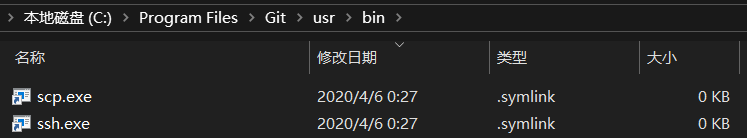问题
在 Windows 10 安装 git 的同时,开启系统自带的 OpenSSH,则系统里存在两套 ssh,git 会默认使用它自己的那套。
分析
由于 Windows 10 的 sshd、ssh-agent 做成服务,比较容易管理,而且微软改造的版本会更注重安全,所以 UMU 决定舍弃 git 带的那套。
解决
1 | git config --global core.sshcommand "C:/Windows/System32/OpenSSH/ssh.exe" |
以上方法是自定义私钥路径时惯用的(加 -i 参数),但这里我们只改变 ssh 本身路径。参考文档:
core.sshCommand
If this variable is set, git fetch and git push will use the specified command instead of ssh when they need to connect to a remote system. The command is in the same form as theGIT_SSH_COMMANDenvironment variable and is overridden when the environment variable is set.
另一种比较暴力的方式:把 git 那套 ssh 指向 Windows 10 OpenSSH。
用管理员权限运行 cmd,输入:
1 | cd "%ProgramFiles%\git\usr\bin" |